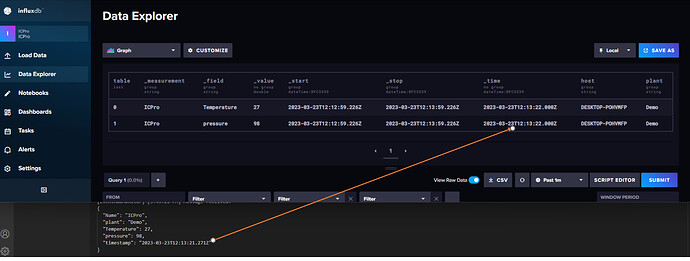Hi All,
I’m using the telegraf input plugin[[inputs.eventhub_consumer]] to insert data into influxdb except for the timestamp field, which I can insert. Could you kindly tell me how to insert the timestamp field into influxdb2.6.1?
settings in the config file
[[inputs.eventhub_consumer]]
tag_keys = [“plant”]
json_time_key = “timestamp”
json_time_format =“yyyy-MM-ddThh:mm:ss.fffZ”
data_format = “json”
please see the event hub monitor output
[EventHubMonitor] [3:26:00 PM] Message received:
{
“plant”: “Demo”,
“Temperature”: 82,
“pressure”: 26,
“timestamp”: “2023-03-22T09:56:00.301Z”
}
Hello @RAJEESH_K,
Welcome!
Wait sorry I’m confused you can insert it? It looks like you are writing timestamps.
I like to use the --test flag to see the output of my telegraf config and the line protocol to check whether I’m generating the line protocol I expect to see.
However the timestamp format must be one of the following:
- timestamp_path (OPTIONAL): You can define a query with GJSON Path Syntax to set a timestamp from the JSON input. The query must return a single data value or it will default to the current time.
- timestamp_format (OPTIONAL, but REQUIRED when timestamp_query is defined: Must be set to
unix, unix_ms, unix_us, unix_ns, or the Go “reference time” which is defined to be the specific time: Mon Jan 2 15:04:05 MST 2006
- timestamp_timezone (OPTIONAL, but REQUIRES timestamp_query: This option should be set to a Unix TZ value, such as
America/New_York, to Local to utilize the system timezone, or to UTC. Defaults to UTC
Or JSON input data format | Telegraf Documentation
## Time key is the key containing the time that should be used to create the
## metric.
json_time_key = ""
## Time format is the time layout that should be used to interprete the
## json_time_key. The time must be `unix`, `unix_ms` or a time in the
## "reference time".
## ex: json_time_format = "Mon Jan 2 15:04:05 -0700 MST 2006"
## json_time_format = "2006-01-02T15:04:05Z07:00"
## json_time_format = "unix"
## json_time_format = "unix_ms"
json_time_format = ""
So I would try putting my json_time_format = "2023-03-22T09:56:00.301Z"
Let me know if that works.
Hi Anaisdg,
Thank you for responding.
No, I’m unable to inserting the time.
If json_time_key and json_time_format providing json object is not inserting into db.
Please look at the different json_time_formts that are used.
Please note that I changed the input time code to match the appropriate time format.
data_format = “json”
data_format = “json_v2”
json_name_key = “Name”
tag_keys = [“plant”]
json_string_fields = [ “timestamp” ]
json_time_key = “timestamp”
json_time_format = “2006-01-02 15:04:05.000-0700”
json_time_format = “2006-01-02T15:04:05.000000Z”
json_time_format = “yyyy-MM-dd’T’HH:mm:ss.SSS’Z’”
json_time_format =“2010-04-17T17:00:00.000Z”
json_time_format = “2023-03-22T09:56:00.301Z”
json_time_format = “2019-03-06T11:19:48.0000855Z”
json_time_format =“yyyy-MM-ddThh:mm:ss.fffZ”
json_time_format =“2019-10-31 12:13:14”
json_time_format = “unix”
json_time_format =“2006-01-02T15:04:05Z00:00”
json_time_format = “02 Jan 06 15:04 MST”
[[inputs.eventhub_consumer.json_v2]]
measurement_name = “ICPro” # A string that will become the new measurement name
# measurement_name_path = “” # A string with valid GJSON path syntax, will override measurement_name
timestamp_path = “timestamp” # A string with valid GJSON path syntax to a valid timestamp (single value)
timestamp_format = “2023-03-22T09:56:00.301Z” # A st